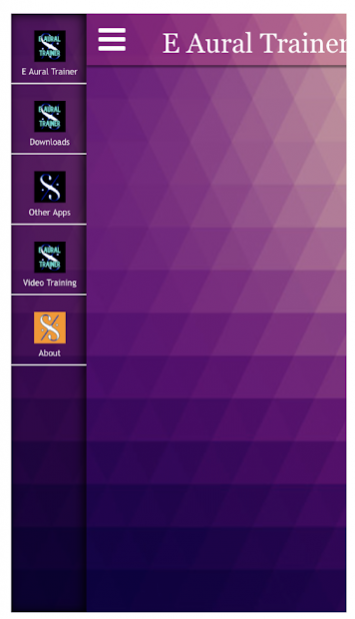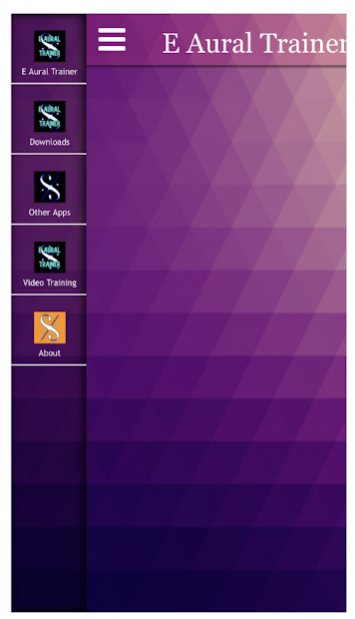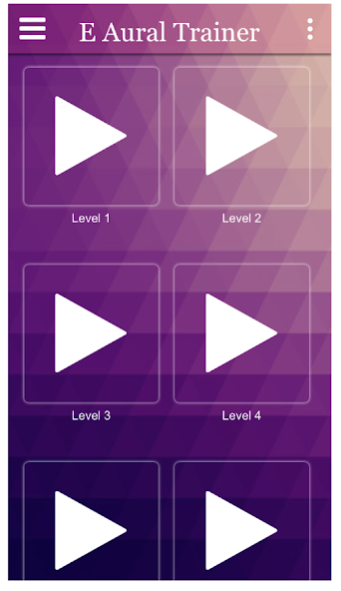E - Aural Trainer 2.0
Free Version
Publisher Description
E Aural Trainer written and developed by an independent music professional with decades of experience preparing students for the aural test element of instrumental exams.
Here you will find Audio Flash Cards and dozens of Training videos for preparation towards music exams Grades 1 to 8, suitable for both ABRSM and Trinity College
Topics include
*Clapping rhythms
*Clapping in time, and identifying time signatures
*Singing back phrases
*Recognising changes
*Identifying melodic intervals (up to an octave)
*Identifying musical features (dynamics, articulation, tempo, tonality, style, character and period of music)
*Identifying modulations, chords and cadences
*Sight singing (single line/accompanied/lower and upper part of multi-part phrases)
Note -
This app is NOT published by ABRSM - and has no connection with ABRSM who do not acknowledge, sponsor or endorse our app. Any material used herein is created by a qualified independent music professional and does not in any way represent the ABRSM.
About E - Aural Trainer
E - Aural Trainer is a free app for Android published in the Teaching & Training Tools list of apps, part of Education.
The company that develops E - Aural Trainer is musiconlineuk. The latest version released by its developer is 2.0.
To install E - Aural Trainer on your Android device, just click the green Continue To App button above to start the installation process. The app is listed on our website since 2021-02-01 and was downloaded 18 times. We have already checked if the download link is safe, however for your own protection we recommend that you scan the downloaded app with your antivirus. Your antivirus may detect the E - Aural Trainer as malware as malware if the download link to com.app.app71cbd728a510 is broken.
How to install E - Aural Trainer on your Android device:
- Click on the Continue To App button on our website. This will redirect you to Google Play.
- Once the E - Aural Trainer is shown in the Google Play listing of your Android device, you can start its download and installation. Tap on the Install button located below the search bar and to the right of the app icon.
- A pop-up window with the permissions required by E - Aural Trainer will be shown. Click on Accept to continue the process.
- E - Aural Trainer will be downloaded onto your device, displaying a progress. Once the download completes, the installation will start and you'll get a notification after the installation is finished.